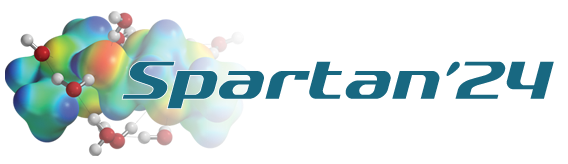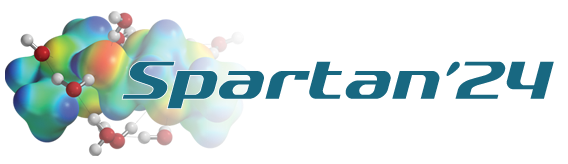
Spartan'24.3.1 has passed testing on the following Linux
distributions...
- RHEL 8 & 9
- Rocky Linux 8, 9
- Fedora 28
- Ubuntu 20.04 LTS, 22.04 LTS, 24.04 LTS
- Mint Linux 20
- SUSE Linux Enterprise 15
- openSUSE 15
Installation instructions for Spartan'24.3.1. Release
Notes
Spartan'24 for Linux is available only for 64-bit Intel EM64T or AMD64
architectures.
============================================================
Installation for Desktop or Server...
============================================================
If using Firefox choose the 'Save File' option when prompted.
Now, unpack the compressed tar archive into any directory. You will use
the following commands. (assuming the archive was downloaded to your
'HOME' downloads folder and
the program is to be installed into the "/usr" directory)
cd /usr
tar -xvzf $HOME/Downloads/spar24.3.1_x86-64.tgz
Next, run the installation program. The installation program must be
run as the root user to allow Spartan to be configured for all users.
cd spartan24.3_x86-64
./sp_install
If using Firefox choose the 'Save File' option when prompted.
Now, unpack the compressed tar archive. You will use
the following commands (assuming the archive was downloaded to your
'HOME' downloads folder).
cd $HOME/Downloads
tar -xvzf SSPDV700.tgz
Next, run the installation
script. The installation program must be
run as the root user to allow the database to be configured for all
users.
cd SSPDV700
sh spinstalldb.sh